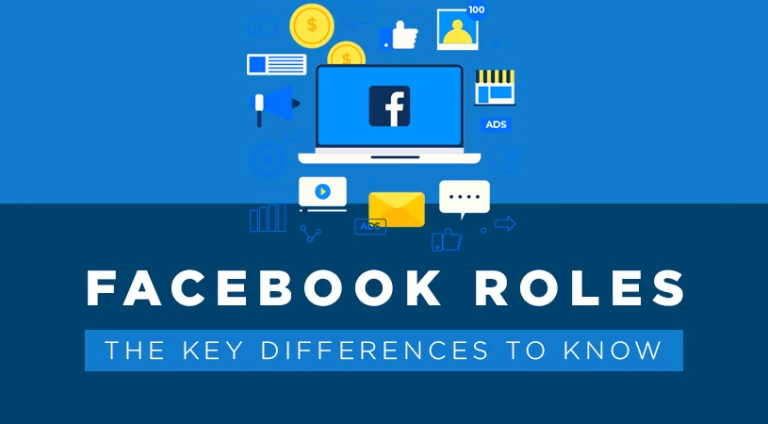What’s your social media posting strategy? Are you waking up first thing in the morning and thinking of today’s posts? Do you have a notepad with pages of unorganized ideas and thoughts for your platforms? Do you have sticky notes with dates and ideas for posts that get thrown away at the end of every school year and go unexecuted?
We’ve got a free social media content planner to help you organize your social media campaigns, execute your social media campaigns, drive engagement and website traffic and ultimately become more efficient and effective on social media.
Download your free content calendar below.
[contact-form-7 id=”8863″ title=”Content Calendar Download Form”]Our social media content calendar has three tabs. The first tab, The Overview, is designed to help you coordinate your posts on all your social media platforms in conjunction with holidays and other initiatives for your school. The second tab, The Schedule, allows you to write out your posts, hashtags, pick your platform, plan it with a date and time, and link to any media for the posts. Our final tab, The Content, has six columns and clearly identifies what type of content you’ll be posting and any relevant links and notes that need to be communicated.

The Overview
Our content calendar opens with a basic monthly calendar view. It’s meant to give you a high-level view of the month and the months ahead for easy content management. By assigning each tab in the Categories section with a holiday, other key dates for your school or district, a social media platform, your email campaigns, and even other advertising mediums, such as Google Ads, you’ll be able to coordinate your messaging distribution all in one place. If you start an email campaign on Monday, Tuesday is a great day to follow up with social media posts in conjunction with your email campaign. Our high-level overview calendar helps take the guesswork out of your posting equation.
Don’t forget to write the month and the year at the top of each monthly layout. You can also copy and paste the month 12 times down the sheet to start planning your entire year.
Tip: You can add lines to the categories section or the calendar by using the insert line function. Make the calendar as detailed as you want. Too much detail can be overwhelming for some and too little detail can leave you asking questions so stay within your comfort zone to maximize the effectiveness of your planner.

The Schedule
Our second tab is the day-to-day posts planner. Use this tab to plan out all of your posts, down the hashtags, media and posting date and time. It even comes complete with a character counter that comes in handy for Twitter posting and short buy dynamic Instagram captions. We’ve touched on the importance of content calendars in the past when it comes to a posting cadence for your followers and for creating a schedule so you can be more proactive instead of reactive.
By mapping out a schedule with dates, times, campaigns, and hashtags you can ensure consistency and flow engaging content for your followers. Having a day to day plan takes the fear of “what do I post?” out of your daily worries. And, as we discussed last week, having a presence on the three major is vital to standing out in the crowd educational space.
Tip: Using the filter and sort functionality on the spreadsheet allows you to filter by campaigns, hashtags, and platforms to get a deeper understanding of when you have what content going and where you are posting it.

The Content
Our third and final tab is nothing more than a place to house your content all in one place. This tab allows you to identify the type of content, whether it is a link to your admissions viewbook, more information about your school’s athletic programs, or a link to your donation page. You can even use this tab to drop links from your digital asset management system like Dropbox, Box or Google Drive to ensure those great photos get used.
Do you have a great admissions video or parent testimonial on your YouTube page? Drop those links here to ensure your best content gets highlighted. Label the content, store the link and give the content a header and a description so you can easily identify it for later use. Are you running a giving week campaign or posting about an upcoming fall play? Use the Evergreen or Expiring section to mark your content with an expiration date.
Put content into this tab as soon as it happens so you can find it later for easy posting. By eliminating the time it takes to search for your content you’ll become more efficient with your posting process.
Tip: Just like in The Schedule tab you can use the filter function to quickly filter your content.
By laying out a plan and using our social media content calendar, you’ll soon be posting weeks in advance and even planning out and conceptualizing ideas months in advance making your social media channels more engaging for your followers. The best plans are the well-executed plans so carve out a few hours now to build a plan and start scheduling posts.